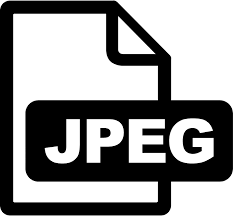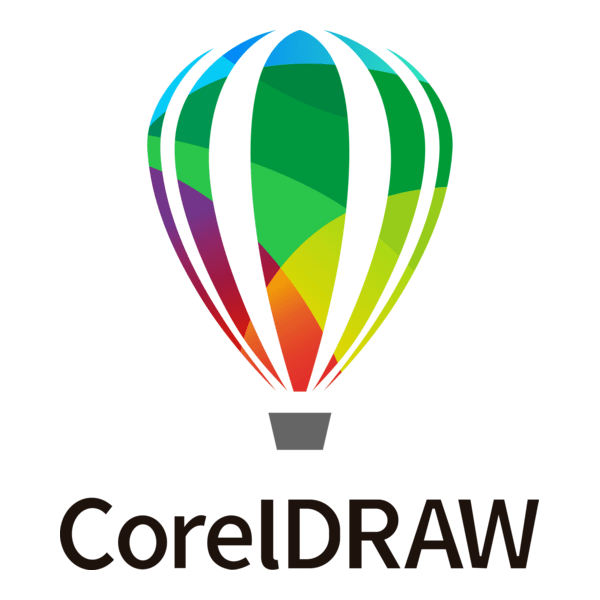Click and drag pages to reorder them. Click the delete icon to remove a page.
Remove and Rearrange PDF Pages online
Effortlessly rearrange, delete, and merge PDF pages online. Our free PDF Arranger tool makes it Remove and Rearrange PDF Pages online simple to customize your PDF documents for any purpose. Start optimizing your PDFs today!
How to Remove and Rearrange PDF Pages online?
- Rearrange PDF Pages: Simply drag and drop pages to create the perfect flow for your document.
- Delete Unwanted Pages: Remove irrelevant or outdated content with a single click.
- Merge PDF Files: Combine multiple PDFs into a single, organized document.
Stop struggling with PDFs that don’t meet your needs. Try our free PDF Arranger tool today and experience the difference!
Why Use PDF24 PDF Arranger?
- imple and Intuitive: Drag-and-drop interface makes it easy for anyone to use.
- Completely Free: No hidden costs or subscriptions.
- Secure and Private: Your files are processed securely and are not stored on our servers.
- No Installation Required: Works directly in your web browser.
- Save Time and Effort: Quickly customize your PDFs without complicated software.
FAQ:-
How do I reorder PDF pages using PDF24?
Once your PDF is uploaded, click and drag the individual page previews to rearrange them in the desired order.
How do I delete a page from the PDF using PDF24?
Hover over the page you want to remove, and click the trash can icon that appears.
Is it safe to upload PDF on PDF24?
Yes, your privacy is important to us. Your files are processed securely, and we do not store your PDF data on our servers after processing.